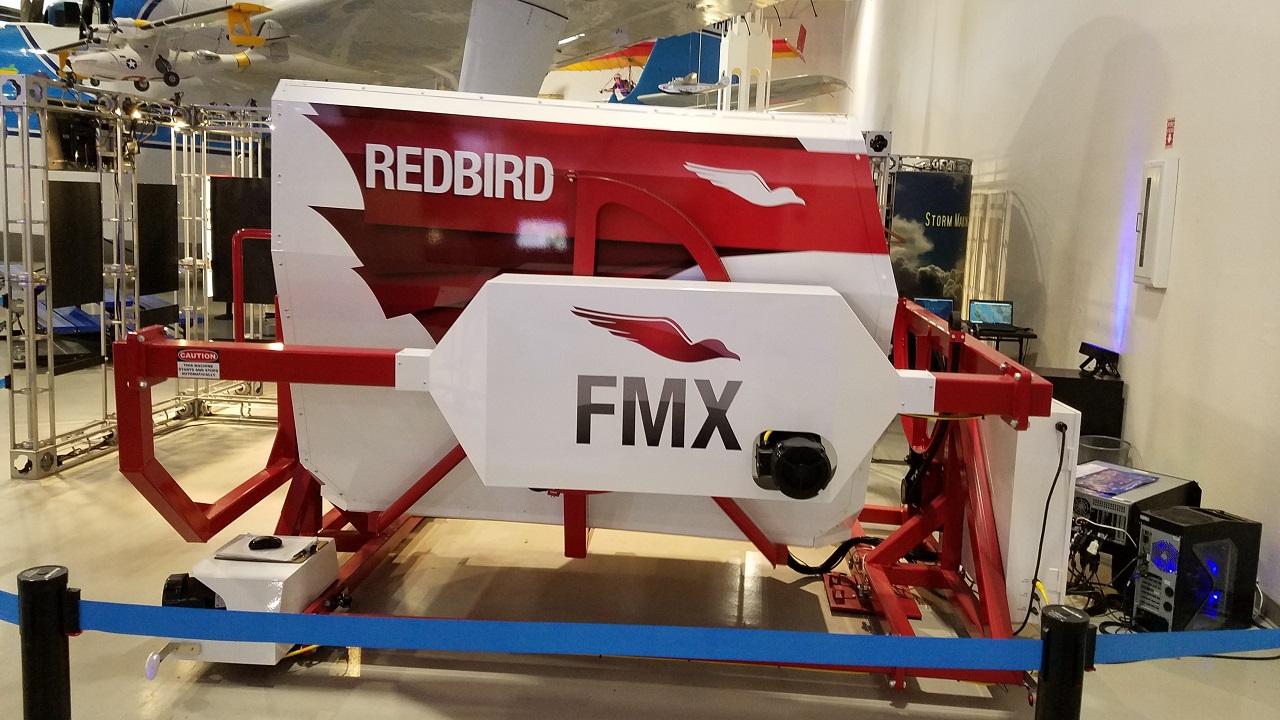When you think of pilot training, you probably picture flight time in a real airplane. But technology has added an important new dimension to aviation education: flight simulators. Whether you’re a student pilot just starting out or a newly minted private pilot looking to sharpen your skills, simulators can make a huge difference in how effectively and safely you learn to fly.
What Is a Flight Simulator?
A flight simulator is a device or software program that recreates the experience of flying an aircraft. It mimics the look, feel, and controls of a real airplane. Simulators can range from basic desktop software with a joystick to full-motion platforms that replicate the entire cockpit of a real aircraft.
Flight simulators are used to train pilots in a safe and controlled environment. They allow pilots to practice normal flight procedures, emergency scenarios, and instrument flying without ever leaving the ground.
How Flight Simulators Work
Simulators recreate aircraft behavior using real flight physics and inputs. The level of realism depends on the type of simulator, but most include:
- Flight controls: Yoke or stick, rudder pedals, and throttle
- Instrument panel: Simulated analog gauges or glass cockpit displays
- Visual display: Scenery, weather, and airport environments
- Navigation tools: Simulated GPS, radios, and autopilot
- Sound environment: Engine noise, alerts, and ATC simulations
Some advanced simulators add motion systems that simulate turbulence, g-forces, and other physical sensations. But even without motion, many simulators offer an impressively realistic training experience.
Types of Flight Simulators
There are several categories of flight simulators, each serving a different purpose. As a student or private pilot, it’s helpful to understand the differences:
1. PC-Based Flight Simulators
Examples: Microsoft Flight Simulator, X-Plane, Prepar3D
- Designed for home use with a personal computer and optional controls
- Simulates thousands of aircraft, airports, and weather conditions
- Very affordable and widely used for basic practice, procedures, and VFR/IFR flying
- Great for familiarization with new aircraft or flight routes
2. Basic Aviation Training Devices (BATDs)
- FAA-approved for limited flight training credit
- Recreates the layout and function of a specific aircraft or type
- Often includes a desktop setup with physical controls and multiple monitors
- Useful for instrument training, navigation, and emergency procedures
3. Advanced Aviation Training Devices (AATDs)
- More immersive and detailed than BATDs
- FAA-approved for more flight time credit
- Includes a full cockpit layout and more accurate flight dynamics
- Frequently used in flight schools for both VFR and IFR instruction
4. Full Flight Simulators (FFS)
- Used by airlines and commercial training centers
- Offers full motion, sound, visuals, and exact cockpit replication
- Not commonly used in private pilot training due to cost and complexity
Benefits of Flight Simulators for Student and Private Pilots
1. Cost Savings
Flying a real airplane is expensive. Simulators offer a lower-cost way to practice procedures, review lessons, and build confidence. A simulator hour can cost a fraction of an actual flight hour.
2. Repetition Without Risk
You can repeat a maneuver as many times as needed without worrying about fuel, weather, or aircraft stress. Want to practice crosswind landings ten times in a row? No problem.
3. Emergency Scenario Practice
Simulators allow you to experience engine failures, system malfunctions, and bad weather in a completely safe environment. This makes you more prepared and less anxious if something goes wrong in the air.
4. Instrument Training and IFR Procedures
For pilots pursuing an instrument rating, simulators are invaluable. They help you learn how to:
- Interpret instrument panel readings
- Fly approaches and holds
- Use radios and GPS
- Manage cockpit workload under pressure
Many simulators are approved for logging instrument time, so they contribute to your required training hours.
5. Weather and Night Familiarization
Simulators allow you to fly in any weather, at any time of day. If you’ve never experienced night flying or dense clouds, a simulator is a great introduction.
6. Airport Familiarization
Heading to a new airport? Practice the approach and layout in a simulator. You’ll recognize landmarks and taxiways, which reduces stress and increases safety.
What You Can Practice in a Simulator
Simulators are especially effective for the following skills:
- Preflight planning and cockpit setup
- Engine start and taxi procedures
- Takeoffs and landings (including crosswind)
- Ground reference maneuvers
- Navigation and radio communication
- Emergency procedures (engine out, alternator failure, etc.)
- Instrument scanning and IFR procedures
- Flight by reference to instruments only
- Unusual attitudes and recovery
- Traffic pattern work
You can even fly entire cross-country routes to build confidence before the real flight.
Limitations of Simulators
While simulators are powerful training tools, they do have limitations:
- Lack of real-world sensory input: You don’t feel wind, turbulence, or the physical sensation of flight.
- No outside visual scanning: Students may not develop proper visual habits if they rely too heavily on the screen.
- Overconfidence risk: Simulators remove real-world consequences, so students must remember that flying for real is different.
- Not all sim time counts: Only certain FAA-approved devices can be used for logged flight time, and only under specific conditions.
Always complement simulator use with actual flight training. Simulators support your progress, but they do not replace the need for real-world flying experience.
How to Get the Most Out of a Flight Simulator
- Use Realistic Procedures: Treat the simulator like a real flight. Go through your checklists, brief your flight, and set up the cockpit properly.
- Set Goals for Each Session: Focus on one or two tasks instead of trying to do everything at once.
- Use a CFI: Work with an instructor to design simulator sessions that match your training needs. Ask them to create custom scenarios.
- Practice Frequently: Even short sessions make a big difference. Fly regularly to keep skills sharp between flight lessons.
- Review Your Performance: Use software playback or instructor feedback to identify areas for improvement.
- Simulate Real Challenges: Practice engine failures, weather diversions, and complex procedures. Make mistakes and learn from them.
Recommended Simulator Hardware and Software
If you’re setting up a simulator at home, start with these basics:
- Flight Controls: A yoke or joystick, throttle quadrant, and rudder pedals
- Flight Simulator Software: Microsoft Flight Simulator, X-Plane, or Prepar3D
- Tablet Integration: Use apps like ForeFlight for GPS navigation and flight planning
- Multiple Monitors or VR: Increases realism and expands your field of view
You don’t need a full cockpit to start learning. Even a simple setup can help reinforce concepts taught in flight school.
Final Thoughts
Flight simulators are no longer just for airline pilots. They are now essential tools for students and private pilots, offering safer, more cost-effective ways to learn, practice, and grow as aviators. They help you build muscle memory, sharpen your decision-making, and increase your confidence in the cockpit.
Whether you’re flying a desktop simulator at home or using an FAA-approved training device at your flight school, simulators will make you a better, safer pilot. Use them to reinforce your training, experiment with new scenarios, and build experience without burning fuel.
Fly smart, stay curious, and keep learning, both in the air and on the ground.
Sources:
– FAA: *Aviation Instructor’s Handbook*
– AOPA: *Flight Simulators and Flight Training*
– FAA Advisory Circular 61-136: *Use of Aviation Training Devices*
– Sporty’s: *Flight Sim Training Tools*
– Microsoft Flight Simulator: *Training Features for Student Pilots*
Recent Posts
From Paper Charts to Digital: The Evolution of Navigation in the Cockpit
For decades, pilots relied on paper charts, plotters, and manual calculations to navigate the skies. Today, with the tap of a finger, flight plans can be built, modified, and flown using digital maps...
How Synthetic Vision Systems Help Pilots See Through Anything
Imagine flying through dense clouds, over unfamiliar terrain, or during a dark night approach and still having a crystal-clear view of the world outside. That’s what synthetic vision systems offer...